Technological Resources for Instruction
Technology improves workers’ productivity by reducing the amount of time performing repetitive aspects of complex tasks or by improving system communication. Technology integration in the classroom has also been a potential support to achieve important educational goals, help change teacher-student relationships, encourage project-based learning styles, and to acquire skills such as analysis and problem solving. Most especially, technology integration has made instruction possible during this time of pandemic.
The University developed solutions for the implementation of flexible learning to guarantee that faculty members could respond to changes in the mode of teaching and learning. Haier Mate Pads, graphic tablets, noise canceling headsets, Learning Management System (LMS) Platform, high-speed internet connection, online reference materials, and digital projection equipment were offered as technological resources. Faculty members can use these technological resources to successfully deliver their lessons to students, ensuring high-quality education amidst the pandemic. The use of these resources allow faculty members to enhance their traditional teaching approaches to ensure satisfactory service delivery to students.

Dr. Honorio Cascolan, the Campus Executive Director of Urdaneta City Campus receives the Haier Mate Pads to be used by the faculty members in conducting their online classes
Ms. Pauline Roa while conducting online class with MS Teams using the Haier Mate Pad provided by the university

Dr. Tablatin using the noise canceling headset while conducting an online class with MS Teams LMS platform
Mr. Brian Lapitan using the graphic tablet while conducting online class to aid him in discussing the topic on Binary Conversion under the Introduction to Computing subject
Currently the university has 2 500mbps subscription which is sufficient enough to cater all the needs of students and faculty. All students has the access of the Wi-Fi and learning management system.
The university has subscriptions to VitalSource and other online resources to provide students and faculty members with an e-library, especially during this pandemic.
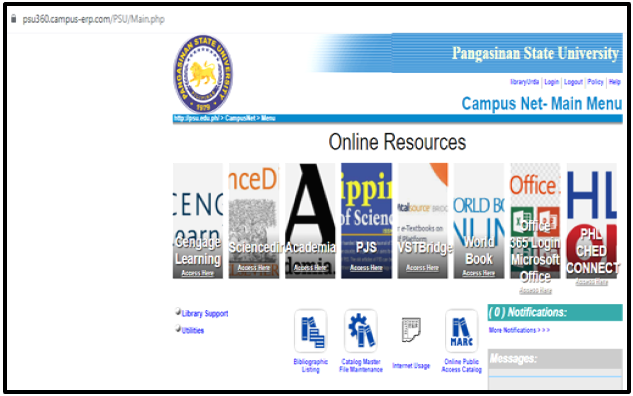
All laboratories are equipped with projection equipment to demonstrate digital content.

Plagiarism software is also available to ensure that the instructional materials developed by faculty members will undergo rigid evaluation and validation to conform with the standards. This process was done to prepare the instructional materials for copyright application. Faculty members could produce high-quality instructional materials with the use of this plagiarism software.
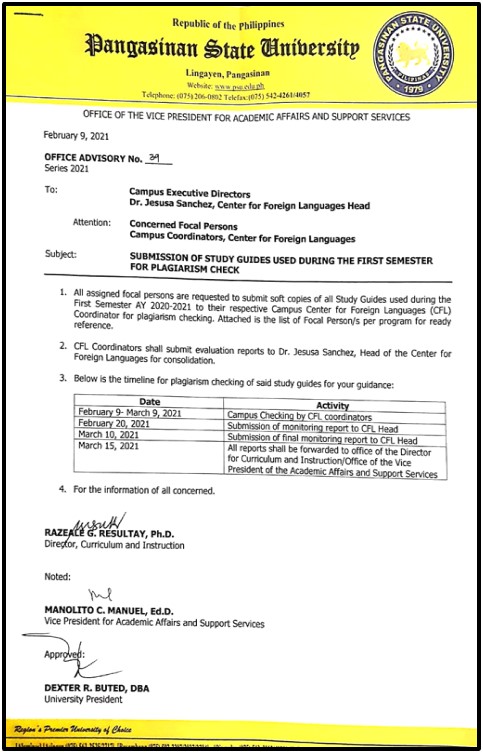
Office Advisory on the Submission of Study Guides for Plagiarism Check
The instructional materials developed by the IT faculty members for the courses offered during the first and second semester were forwarded to the CFL coordinators. Some modules of the study guides were revised and resubmitted for plagiarism check. The instructional materials passed the plagiarism check and were submitted for copyright application. Table 1 shows the list of instructional materials produced by IT faculty members that were checked for plagiarism.
Table 1. List of Instructional Materials that Undergone Plagiarism Check
| Instructional Material Title | Authors |
| Capstone Manual for BSIT | Frederick F. Patacsil |
| Programming Fundamentals Using C++ | Christine Lourrine Tablatin, Arni-Rie Tamayo, Caren Ambat, Kristen Bhing Salvio |
| Intermediate Programming Using C++ | Christine Lourrine Tablatin, Arni-Rie Tamayo, Kathleen Jane Esteves |
| Computer Fundamentals: Instructional Material for CC101 | Ezralyn Coz, Kathleen Jane Esteves, Pauline Joy Roa |
| Laravel: A PHP Framework | Michael Acosta |
| Living in the IT Era: Instructional Material for GEE 1 | Pauline Joy Roa, Frederick Patacsil, Kathleen De Guzman, Lea Rodriguez, Wenna Lyn Honrado, Ferdinand Mata, Ma. Jo Ann Ventura |
| Web Technologies using PHP, MySQL, jQuery+AJAX | Michael Acosta, Rhenel Bernisca, Paul Andrew Roa, Brian Lapitan |
| Basics on Instructional Material Creation Using MS Powerpoint and Camtasia Studio | Ray Anthony Magat |
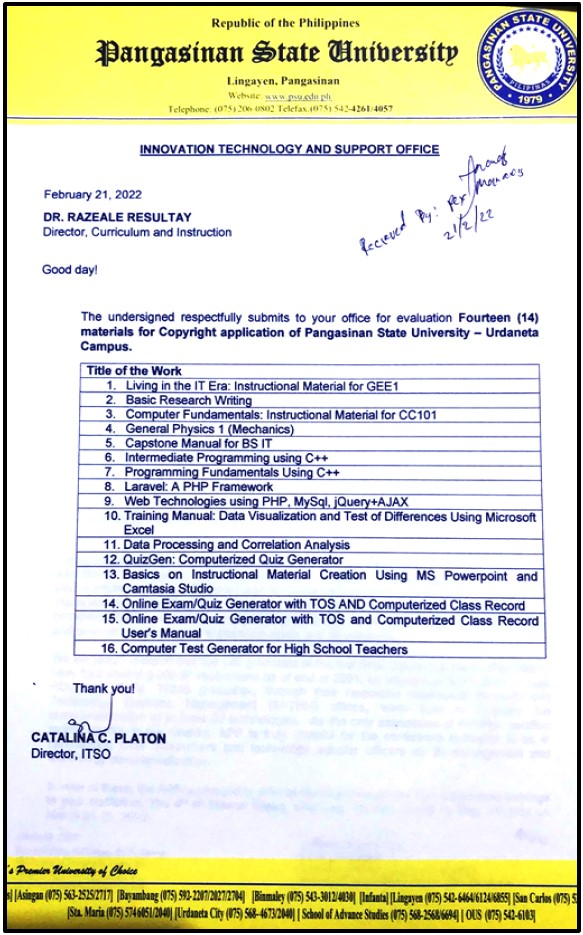
Instructional Materials and Software Developed by IT Faculty Members for Copyright Application
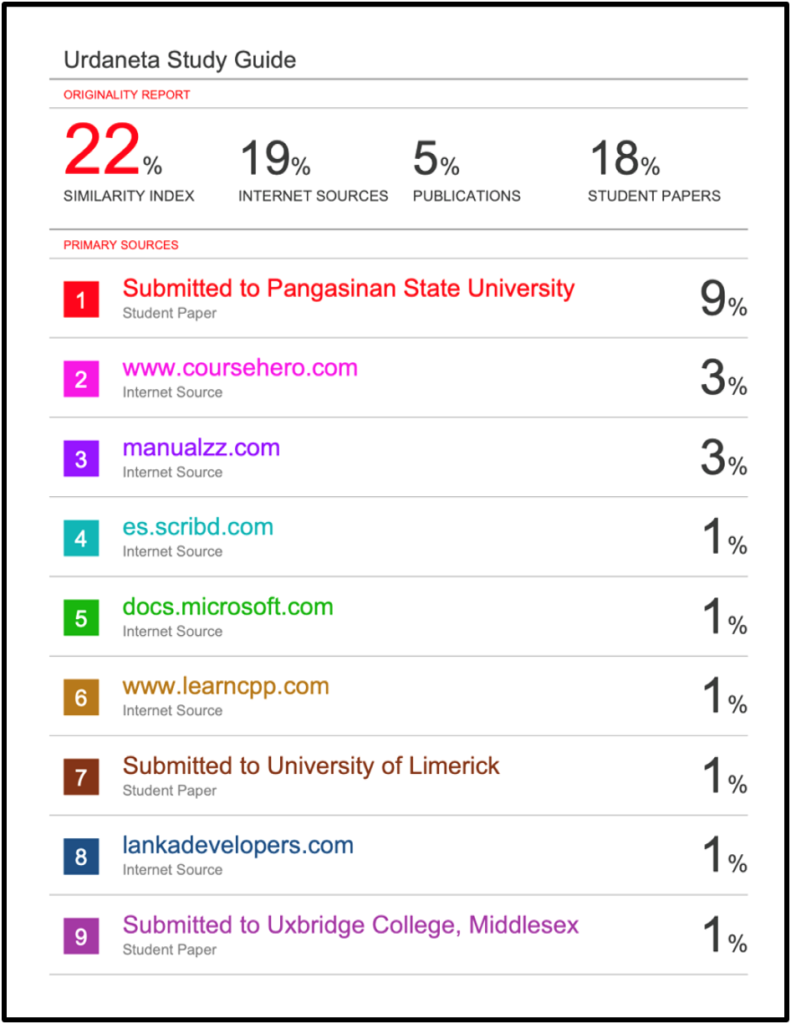
Result of Plagiarism Check of the Intermediate Programming Study Guide
List of Evidence(s)
| No | Title |
| 1 | Computer Laboratory Equipment and PPMP of IT Department |
| 2 | Inventory Custodian Slip of Tablet. |


